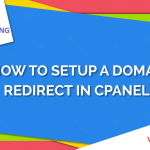The configuration files for MySQL, PHP, and Apache contain settings and parameters that control the behavior and settings of each respective software. Let’s briefly discuss each:
MySQL Configuration File (my.cnf or my.ini):
MySQL uses a configuration file to manage its settings. This file can be named my.cnf on Unix/Linux systems or my.ini on Windows.
It includes various sections and parameters that control MySQL server behavior, such as database paths, server settings, security options, and more.
Common settings in the MySQL configuration file include port number, socket location, data directory, logging options, and buffer sizes.
PHP Configuration File (php.ini):
PHP uses a configuration file named php.ini to control the settings and behavior of the PHP interpreter.
This file is used to configure PHP runtime settings, such as error reporting levels, memory limits, file upload limits, and extension modules.
The php.ini file can be different for the PHP CLI (Command-Line Interface) and the PHP module used with web servers like Apache.
Apache Configuration Files (httpd.conf, apache2.conf, etc.):
Apache uses one or more configuration files to define how the web server should behave.
Common files include httpd.conf on many systems, and apache2.conf on Debian-based systems.
However, configurations may be split across multiple files and directories, such as conf.d or sites-available.
The configuration files specify settings like server port, document root, virtual hosts, security settings, and module configurations.
Virtual hosts allow you to run multiple websites on a single server, each with its own configuration.
These configuration files play a crucial role in customizing and optimizing the behavior of MySQL, PHP, and Apache to meet the specific requirements of your applications and server environment.
It’s important to understand and modify these files carefully, as incorrect configurations can lead to issues with the respective software components. Always make backups before making significant changes to configuration files.
A configuration file (or config file) contains system related or application settings. It gives developers and administrators control over operation of the system or an application.
As a Linux Sysadmin, knowing the location of configuration files or mastering means of finding them is an invaluable skill.
In Linux Directory Structure, the /etc directory or its sub-directories store system related or application configuration files.
Although this is the primary location of configuration files, a few developers choose to store other configuration files in custom directories.

Table of Contents
How To Find MySQL (my.conf) Configuration File
The MySQL configuration file is a text-based configuration file that allows you to customize various aspects of the MySQL server’s behavior. The file can be found in different locations depending on your operating system.
You can locate the the MySQL configuration file using the mysql command line tool or mysqladmin, a client for managing a MySQL server.
The following commands will display the mysql or mysqladmin help page, which includes a section that talks about the files (configuration files) from which default options are read.
In the commands below, the grep option -A displays NUM lines of trailing context after matching lines.
mysql --help | grep -A1 'Default options'or
mysqladmin --help | grep -A1 'Default options'
PHP can be controlled from the terminal using php command line utility, in conjunction with the -i switch which enables showing of PHP information and configurations and grep command help you to can find the PHP configuration file like s
php -i | grep "Loaded Configuration File"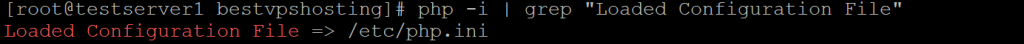
Find Apache http.conf/apache2.conf Configuration File
The httpd.conf file is the main configuration file for the Apache web server. It contains directives that define how the server operates, including settings for server performance, security, virtual hosts, and more
You can invoke apache2 directly (which is not recommended in most cases) or administer it using apache2ctl control interface as below with the -V flag which shows the version and build parameters of apache2
For Cent OS/ RHEL:
apachectl -V | grep SERVER_CONFIG_FILE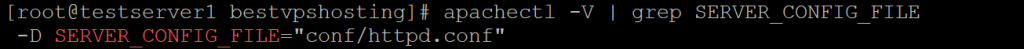
For Debian/ Ubuntu:
apache2ctl -V | grep SERVER_CONFIG_FILEWe hope you’ve found this useful